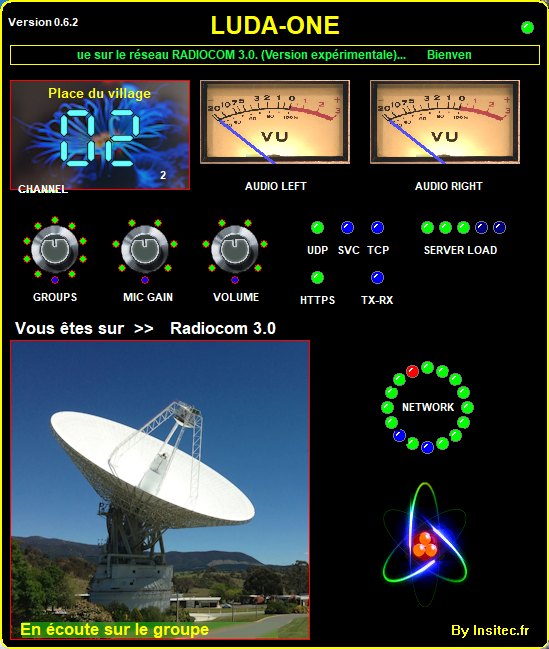
Version 0.6.2 - Première version publique (en test)
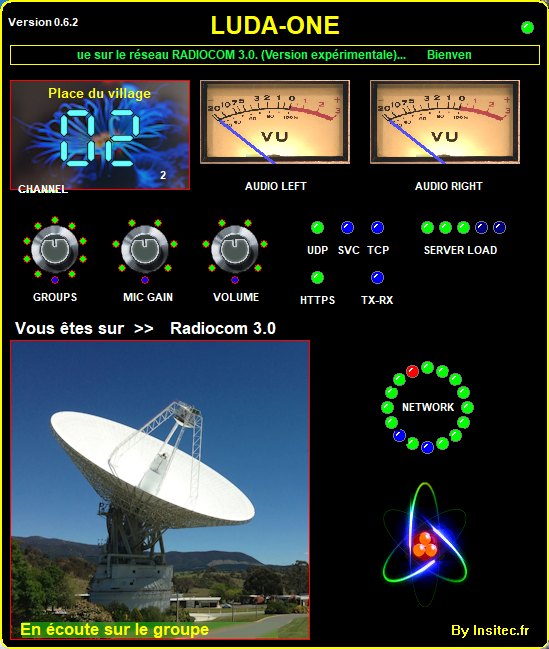
Luda-One is an innovative voice communication application for Windows 10/11, inspired by the CB radios of the 80s. It works in tandem with the Radiocom 3.0 network, available on Google Play.
To get started, double-click the Luda-One icon. A window will open, connecting you to the home zone with background music.
The active channel number is displayed at the top left of the \"CHANNEL\" window, along with the number of users connected.
Press and hold the transmission key (default: continuous click) while speaking into your PC's microphone. Animations will appear based on your activity.
The adjustment buttons are not functional in this test version (0.6.2).